- Make sure the block element’s width is bigger than the image width, otherwise you might want to align the block element rather than the image.
- Give the parent block element: text-align: center;
How to align an image vertically within (a line of) text?
Either the text or the image will automatically change the line-height, so all will look fine.
- Don’t touch line-height, unless you want to change the line-height for the text.
- Give image: vertical-align: middle;
How to align an image vertically inside a block element?
This is a little more tricky, but can be done by setting the line height.
- Give block a fixed height (no percentage) and line-height.
- Make sure the line-height is equal to the image height.
- Give image: vertical-align: middle;
Why do images behave like this?
HTML elements are either block level elements (<div>, <h1>, <p>, etc.), inline elements (<a>, <span>, <em>, etc.) or replaced elements or inline blocks (<img>, <input>, <select>, etc.).
The difference between those elements, according to StackOverflow:
Inline elements:
- Respect left & right margins and padding, but not top & bottom;
- Cannot have a width and height set;
- Allow other elements to sit to their left and right.
Block elements:
- Respect all of those;
- Force a line break after the block element.
Inline-block elements:
- Allow other elements to sit to their left and right;
- Respect top & bottom margins and padding;
- Respect height and width.
Some more information on line-height can be found here:
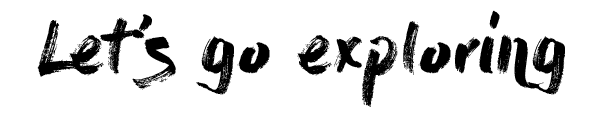
No Comments