Update March 2015: TweetDeck now supports Teams, ‘a simple way to share access to your Twitter accounts without sharing passwords’.
Twitter does not by default allow multiple users to access one account. As a solution they offer TweetDeck, however setting things up for the first time can be a bit confusing. Let’s assume we have a business account and we’d like a co-worker to post on behalf of that account, but we do not want to give her credentials to the business account. Here’s how to do it.
1. The co-worker signs in to TweetDeck using their own, personal Twitter account.
2. They go to ‘Settings’, tab ‘Accounts’ and choose ‘Add Twitter account.’
3. The co-worker now has to log in as the business account, but we don’t really want that. So first log in to the business Twitter account and temporarily change the password to something else. Then give the co-worker these credentials and let him log into the business Twitter account and allow TweetDeck to access the business Twitter account from his personal Twitter account.
4. We’re almost done now. The co-worker can add the columns ‘Mentions (all accounts)’ and ‘Messages (all accounts)’ to his TweetDeck.
5. Don’t forget to change the password of the business account again to what it was.
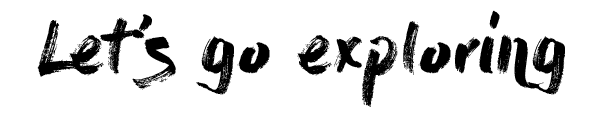
No Comments